Buffering can ruin your IPTV streaming experience, turning live sports or movies into a frustrating pause-fest. If you’re struggling with lag, it’s time to Fix IPTV Buffering with practical solutions. This 2025 guide offers step-by-step methods to Fix IPTV Buffering on devices like Firestick, Android, iOS, or Smart TVs, ensuring smooth, high-quality playback. Whether it’s a slow internet connection or app issues, we’ll help you resolve buffering and enjoy uninterrupted IPTV streaming with legal providers.
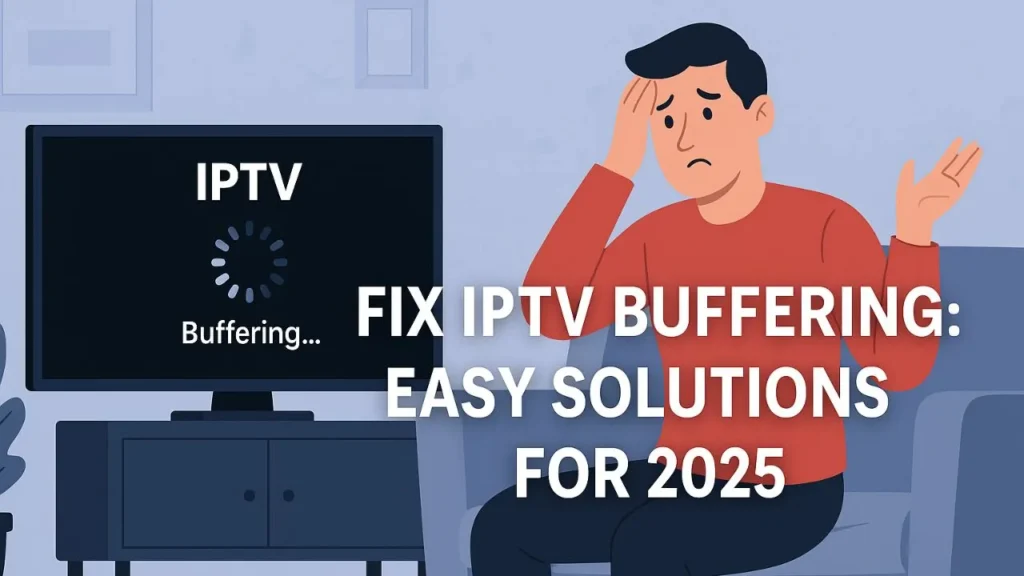
What Causes IPTV Buffering?
Buffering occurs when your device can’t load IPTV content fast enough, causing pauses or stuttering. Common causes include:
- Slow Internet: Speeds below 15 Mbps struggle with HD streaming, and 4K needs 25 Mbps+.
- Overloaded Servers: Low-quality IPTV providers may have congested servers, leading to delays.
- Device Limitations: Older devices may lack the processing power for smooth playback.
- App Misconfiguration: Incorrect settings in apps like IPTV Smarters Pro can trigger buffering.
- Network Congestion: Multiple devices on your WiFi can slow your connection.
Understanding these issues is the first step to Fix IPTV Buffering effectively in 2025.
Why Fix IPTV Buffering Matters
Resolving buffering enhances your streaming experience in several ways:
- Seamless Viewing: Enjoy live TV, sports, or movies without interruptions.
- High-Quality Playback: Achieve consistent HD or 4K streaming with no stuttering.
- Time Savings: Avoid wasting time on endless loading screens.
- Better Value: Get the most from your IPTV subscription by maximizing performance.
- Stress-Free Experience: Stream with confidence, knowing buffering is under control.
Taking action to Fix IPTV Buffering ensures your cord-cutting setup delivers top-notch entertainment.
How to Fix IPTV Buffering in 2025
Follow these proven methods to Fix IPTV Buffering on any device, from Firestick to Smart TVs:
1. Check and Upgrade Your Internet Speed
A slow connection is the top cause of buffering. To Fix IPTV Buffering:
- Test your speed at Speedtest.net. Aim for 15 Mbps (HD) or 25 Mbps (4K).
- Upgrade your plan if speeds are consistently low.
- Use a wired Ethernet connection instead of WiFi for stability.
- Restart your router to refresh the connection.
Tip: Contact your ISP if speeds don’t match your plan.
2. Optimize Your WiFi Network
WiFi congestion can disrupt streaming. To Fix IPTV Buffering:
- Place your router centrally, away from walls or electronics.
- Switch to the 5 GHz WiFi band for faster speeds (if supported).
- Limit devices using your network during streaming.
- Use a WiFi extender for better coverage in large homes.
Tip: Enable QoS (Quality of Service) settings on your router to prioritize streaming devices.
3. Choose a Reliable IPTV Provider
Low-quality providers often have overloaded servers. To Fix IPTV Buffering:
- Research providers with anti-freeze technology and 99.9% uptime (e.g., IPTV Trends, €12/month).
- Avoid suspiciously cheap services offering “50,000 channels” for €1/month—they’re often unreliable.
- Test a provider’s 24-hour trial to check performance.
- Ensure the provider is licensed to avoid legal risks.
Tip: Check user reviews on forums or tech blogs for provider reliability.
4. Adjust Your IPTV App Settings
App misconfigurations can cause lag. To Fix IPTV Buffering:
- Open your app (e.g., IPTV Smarters Pro) and check buffer size settings.
- Set a larger buffer (e.g., 10–15 seconds) to preload content.
- Enable hardware decoding for smoother playback (if available).
- Update the app to the latest version via Google Play or App Store.
Tip: Clear the app’s cache regularly to prevent performance issues.
5. Optimize Your Device
Older or overloaded devices may struggle with IPTV. To Fix IPTV Buffering:
- Close background apps to free up RAM and CPU.
- Update your device’s firmware (e.g., Firestick or Android OS).
- Restart your device before streaming to clear temporary glitches.
- Upgrade to a modern device like Firestick 4K Max if buffering persists.
Tip: Ensure your device meets IPTV app requirements (e.g., Android 5.0+, iOS 12.0+).
Additional Tips to Prevent Buffering
Once you Fix IPTV Buffering, maintain smooth streaming with these strategies:
- Use a VPN: A VPN like NordVPN can bypass ISP throttling, improving speeds, but choose a fast server.
- Schedule Streaming: Avoid peak internet hours (e.g., evenings) to reduce network congestion.
- Monitor Data Usage: Limit bandwidth-heavy apps (e.g., torrenting) while streaming.
- Test Different Players: Switch to VLC or MX Player within your IPTV app for better performance.
- Contact Support: Reach out to your IPTV provider’s 24/7 support for server-side issues.
FAQs
How can I Fix IPTV Buffering on Firestick?
Upgrade to a 15 Mbps+ internet connection, optimize WiFi, and clear the app’s cache to reduce lag.
What internet speed is needed to Fix IPTV Buffering?
Aim for 15 Mbps for HD streaming and 25 Mbps for 4K to ensure smooth playback.
Can a VPN help Fix IPTV Buffering?
Yes, a VPN can bypass ISP throttling, but use a high-speed provider like NordVPN.
Why does my IPTV app keep buffering?
Slow internet, overloaded servers, or device limitations often cause buffering. Follow our steps to resolve it.
Is it legal to Fix IPTV Buffering with these methods?
Yes, these solutions are legal and safe when used with licensed IPTV providers.
Conclusion
Buffering shouldn’t spoil your IPTV experience in 2025. By following our guide to Fix IPTV Buffering, you can tackle slow internet, optimize your device, and choose reliable providers for seamless streaming. Whether you’re watching live sports or bingeing series, these solutions ensure HD or 4K playback without interruptions. Take action now to Fix IPTV Buffering and enjoy cord-cutting at its best!


